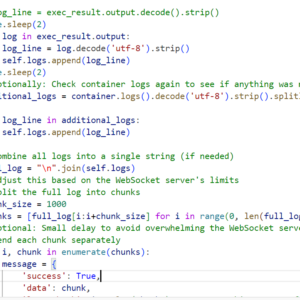Before we deep dive into how can we do this, there are few basic operations we need to perform.
- Create a Node Class with a key and next property which we will use to create a real node
- Create a main class where we will define all the functions needed
- Create utility function to convert the array of URLs to nodes
- Create utility functions to traverse and another to print the array or do required operation in the app
As I go into details, I want to say that the key property of the node class is the property where we store the data and next property keeps the reference of the next node. Usually the node which we call head is none.
class Node:
def __init__(self, key):
self.key = key
self.next = None
The below is the structure of a main class
class LinkedListOperation:
def __init__(self) -> None:
pass
def compareAndReturn(self, key):
print(key)
return
def traverseUrls(self, head):
curr2 = head
while (curr2 != None):
self.compareAndReturn(curr2.key)
curr2 = curr2.next
def arrayToList(self, array):
head = None
for i in urls:
head = self.insertAtBegining(head, i)
return head
def insertAtBegining(self, head, url):
curr = head
curr = Node(url)
curr.next = head
return currAfter that we can begin with our functionality implementation.
Inserting the visited URLs to the data structure
Usually, you would use store the URLs visited either in memory of the browser. So when a user is hitting a particular back or next button.
Here when you could build a list of url for a particular session or have different lists for pages.
The first step is to convert the list to a LinkedList and insert all the URLs visited so far in the data structure.
You can follow LIFO or FIFO way whichever you want. I have included both the ways in the code. Call that insert function of the class at the link click. (arrayToList). Store the list in some memory of browser.
You can the call the traversal and display function where you can return the URL and redirect back to the page.
Below is the code for both insert at beginning and end
class LinkedListOperation:
def __init__(self) -> None:
pass
def compareAndReturn(self, key):
print(key)
return
def traverseUrls(self, head):
curr2 = head
while (curr2 != None):
self.compareAndReturn(curr2.key)
curr2 = curr2.next
def arrayToList(self, array):
head = None
for i in array:
head = self.insertAtBegining(head, i)
return head
def insertAtBegining(self, head, url):
curr = head
curr = Node(url)
curr.next = head
return curr
def arrayToListEnd(self, array):
head = None
for i in array:
head = self.insertAtEnd(head, i)
return head
def insertAtEnd(self, head, url):
curr = head
if (curr == None):
curr = Node(url)
return curr
while (curr.next != None):
curr = curr.next
curr.next = Node(url)
return head
But when you are getting back to the previous page, you need to pop that particular URL from the list. you can add the same URL when you want to visit the page again.
class LinkedListOperation:
def __init__(self) -> None:
pass
def compareAndReturn(self, key):
print(key)
return
def traverseUrls(self, head):
curr2 = head
while (curr2 != None):
self.compareAndReturn(curr2.key)
curr2 = curr2.next
def arrayToList(self, array):
head = None
for i in array:
head = self.insertAtBegining(head, i)
return head
def insertAtBegining(self, head, url):
curr = head
curr = Node(url)
curr.next = head
return curr
def arrayToListEnd(self, array):
head = None
for i in array:
head = self.insertAtEnd(head, i)
return head
def insertAtEnd(self, head, url):
curr = head
if (curr == None):
curr = Node(url)
return curr
while (curr.next != None):
curr = curr.next
curr.next = Node(url)
return head
def insertAtPosition(self, head, urlToBeinserted, pos):
temp = Node(urlToBeinserted)
curr = head
psn = 0
while (curr.next != None and psn != pos):
curr = curr.next
psn = psn + 1
if (pos == psn):
temp.next = curr.next
curr.next = temp
return head
def deleteAtFirst(self, head):
print(head)
if (head == None):
return None
else:
return head.next
def deleteAtLast(self, head):
if (head == None):
return None
else:
curr = head
temp = head
while (curr.next.next != None):
curr = curr.next
curr.next = None
return head
You can execute the functions like this
urls = ["url1", "url2", "url3", "url5", "url89"]
instanceOfLL = LinkedListOperation()
head = instanceOfLL.arrayToListEnd(urls)
head = instanceOfLL.traverseUrls(head)
print(""""""Popping on Button Click"""""""")
head = instanceOfLL.arrayToListEnd(urls)
head = instanceOfLL.deleteAtFirst(head)
head = instanceOfLL.traverseUrls(head)
Hope this helps!