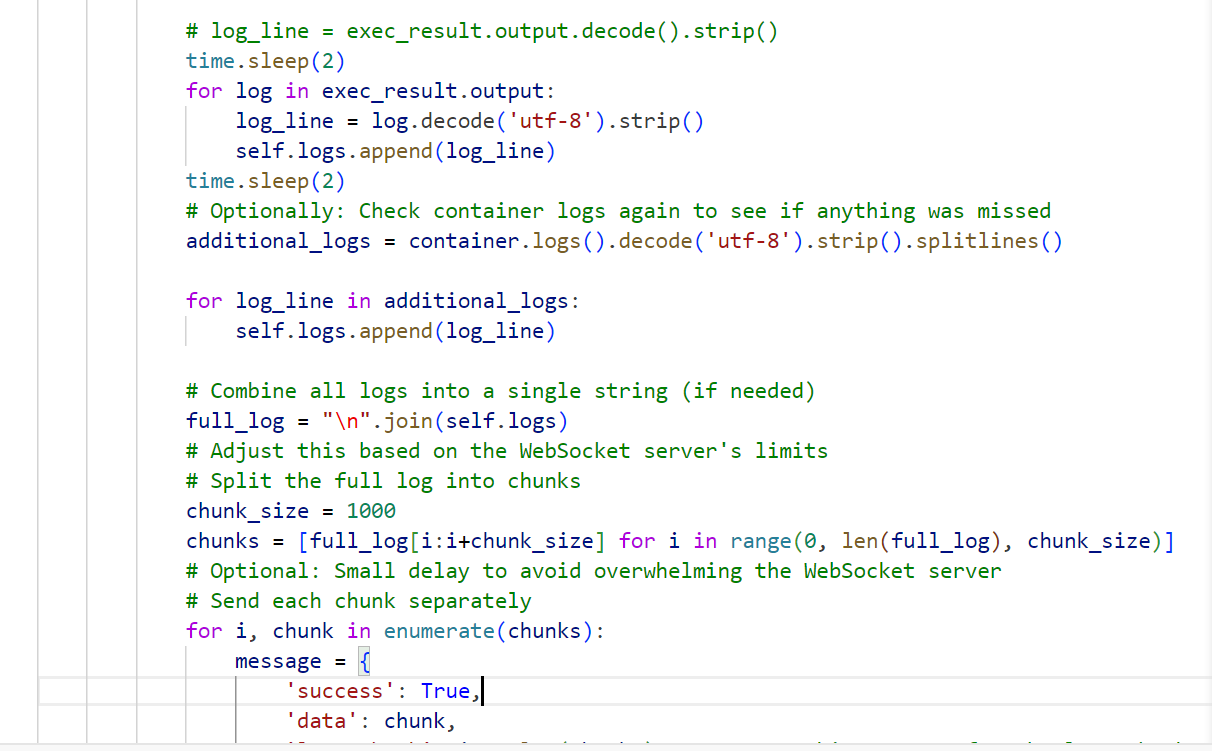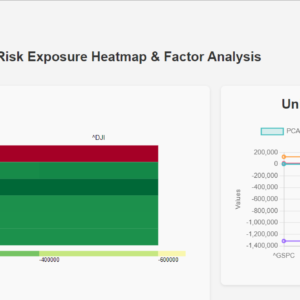So, workflow that I have implemented is quite nested. I am just thinking from where could I start. I have given essentials for understanding this code flow in my previous posts.
This post talks about implementing the same in python.
Let me start with what the user would be allowed to do first.
First page shows that the user would be able to create the strategy that would get stored in the db.
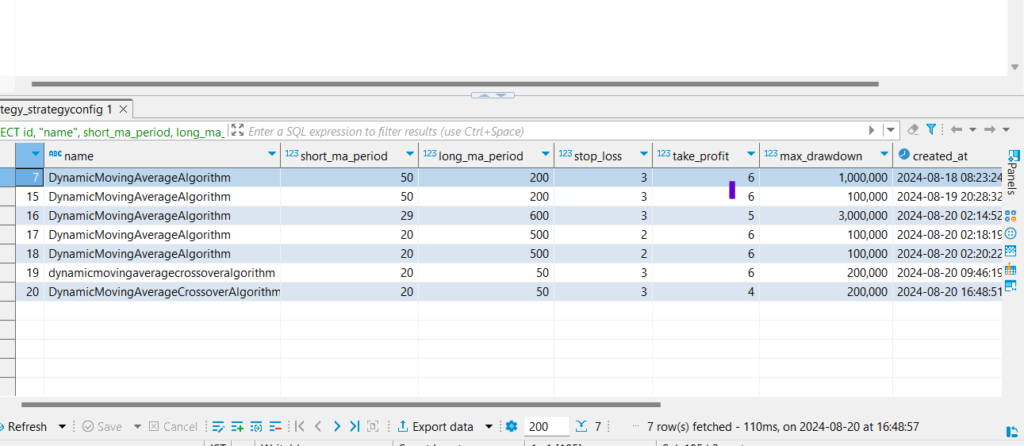
we would access the details of a specific strategy using the ID. and visit this page.
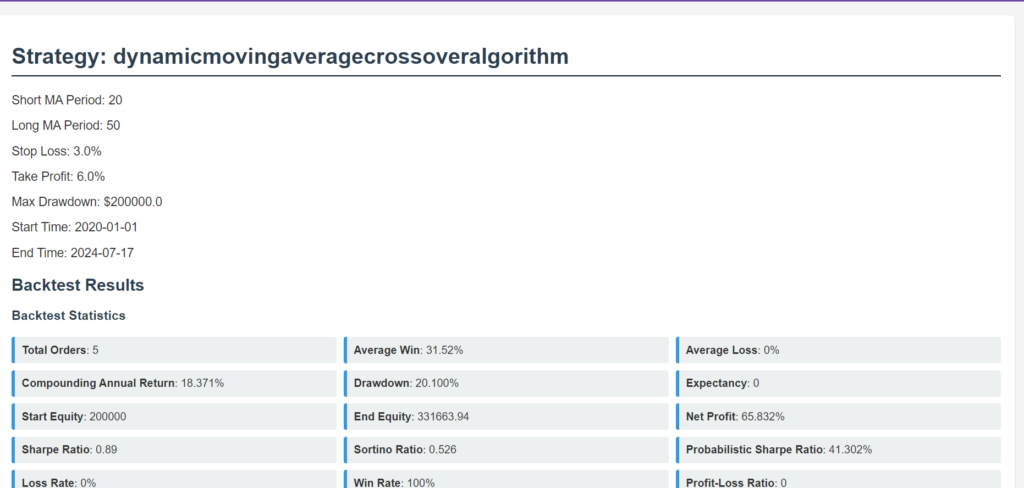
I give a button here which would trigger the backtesting at the backend and give this result. By using this the user would be able take a decision.
Coding flow at the backend
Since I am more involved in backend, I would give a detailed flow, for frontend have maintained a minimalistic code base.
I configured couple of endpoints.
This is first triggered endpoint.
def run_backtest(request):
try:
# Parse the incoming request to get the strategy_id
data = json.loads(request.body)
print(f"daata----------------------->{data}")
strategy_id = data.get('strategy_id')
if not strategy_id:
return JsonResponse({'success': False, 'error': 'strategy_id is required'}, status=400)
loop = asyncio.new_event_loop()
asyncio.set_event_loop(loop)
try:
result = loop.run_until_complete(run_backtest_ws(strategy_id))
finally:
loop.run_until_complete(loop.shutdown_asyncgens())
loop.close()
return JsonResponse({'success': True, 'message': result})
except Exception as e:
return JsonResponse({'success': False, 'error': str(e)}, status=500)async def run_backtest_ws(strategy_id):
uri = "ws://tradingplatform:8010/ws/backtest/"
try:
async with websockets.connect(uri) as websocket:
# Send the strategy ID to Service B
await websocket.send(json.dumps({'strategy_id': strategy_id}))
# Buffer for storing message chunks
message_buffer = []
# Listen for messages from Service B
while not shutdown_event.is_set():
try:
# Set a timeout for receiving messages
response = await asyncio.wait_for(websocket.recv(), timeout=5.0)
# print(f"Response received: {response}")
resDict = json.loads(response)
print(f"resDict type: {type(resDict)}")
if isinstance(resDict, dict):
if resDict.get("success"):
# Append the chunk to the buffer
message_buffer.append(resDict['data'])
# If it's the last chunk, process the full message
if resDict.get('last_chunk', True):
full_message = ''.join(message_buffer)
# Process the complete message
res = extract_statistics_dict(full_message)
print(f"Processed result: {res}")
return res
else:
print("Update or error:", resDict.get("error"))
else:
print("Response is not a dictionary.")
except asyncio.TimeoutError:
print("No message received within timeout, checking shutdown signal...")
continue
except Exception as e:
print(f"WebSocket communication failed: {str(e)}")
finally:
if not websocket.closed:
await websocket.close()
print("WebSocket connection closed.") Running Async code in Sync View
As we can see in the run_backtest function which is synchronous we want to call an async function run_backtest_ws which is usually not possible. By creating a new event loop, you ensure that asynchronous code can still be executed.
Also, Creating a new event loop isolates this particular asynchronous operation from others. This can prevent potential conflicts with other asynchronous tasks that might be running in the same application. Then in finally we are closing this loop.
Calling the websocket handler
I used websocket because it takes some time to calculate and that’s why didnt want to go from usual requests module. Below is the entire consumer class. This is from the trading-platform service, I am making a websocket call from consumer service to trading-platform service.
class BacktestConsumer(AsyncWebsocketConsumer):
def __init__(self, *args, **kwargs):
super().__init__(*args, **kwargs)
self.client = docker.from_env() # Initialize Docker client
self.is_execution_complete = False
self.previous_results = None # To store results of the previous execution
self.logs = []
async def connect(self):
await self.accept()
async def disconnect(self, close_code):
pass
async def receive(self, text_data):
data = json.loads(text_data)
strategy_id = data.get('strategy_id')
if strategy_id:
await self.run_backtest(strategy_id)
async def run_backtest(self, strategy_id):
try:
# Check if the execution is already complete
if self.is_execution_complete:
await self.send_message({
'success': True,
'data': self.previous_results,
'message': 'Backtest already completed, returning previous results.'
})
return
# Get the strategy configuration
strategy_data = await self.fetch_strategy_config(strategy_id)
print(f"strategy_data--------------------------->{strategy_data}")
if not strategy_data:
return
# Generate the config data for the backtest
config_data = self.generate_config_data(strategy_data)
# Write the config.json file to a temporary location
temp_config_path = '/tmp/config.json'
self.write_config(temp_config_path, config_data)
# Copy the config.json into the Docker container
container_name = 'lean-engine'
config_file_path_in_container = '/Lean/config.json'
if not await self.copy_file_to_container(temp_config_path, container_name, config_file_path_in_container):
return
# Run the Lean engine with the updated config.json
if not await self.run_lean_engine(container_name):
return
self.is_execution_complete = True # Set the flag after successful execution
await self.send_message({'success': True, 'data': 'Backtest completed successfully.'})
except Exception as e:
await self.send_message({'success': False, 'error': f'An error occurred: {str(e)}'})
async def fetch_strategy_config(self, strategy_id):
"""Fetch strategy configuration from an external service."""
strategy_url = f"http://tradingplatform:8010/api/strategy/{strategy_id}/"
response = await asyncio.to_thread(requests.get, strategy_url)
if response.status_code == 200:
return response.json()
else:
await self.send_message({'success': False, 'error': 'Strategy not found'})
return None
def generate_config_data(self, strategy_data):
"""Generate the configuration data for the backtest."""
algorithm_name = strategy_data.get('name', 'DynamicMovingAverageAlgorithm')
short_ma_period = strategy_data.get('short_ma_period')
long_ma_period = strategy_data.get('long_ma_period')
max_drawdown = strategy_data.get('max_drawdown')
stock = strategy_data.get('stock')
start_time = strategy_data.get('start_date')
end_time = strategy_data.get('end_date')
backtest_id = str(uuid.uuid4())
return {
"environment": "backtesting",
"algorithm-type-name": algorithm_name,
"algorithm-language": "Python",
"algorithm-location": "Algorithm.Python/DynamicMovingAverageAlgorithm.py",
"data-folder": "/Lean/Data",
"debugging": False,
"debugging-method": "LocalCmdLine",
"log-handler": "ConsoleLogHandler",
"messaging-handler": "QuantConnect.Messaging.Messaging",
"job-queue-handler": "QuantConnect.Queues.JobQueue",
"api-handler": "QuantConnect.Api.Api",
"map-file-provider": "QuantConnect.Data.Auxiliary.LocalDiskMapFileProvider",
"factor-file-provider": "QuantConnect.Data.Auxiliary.LocalDiskFactorFileProvider",
"data-provider": "QuantConnect.Lean.Engine.DataFeeds.DefaultDataProvider",
"object-store": "QuantConnect.Lean.Engine.Storage.LocalObjectStore",
"data-aggregator": "QuantConnect.Lean.Engine.DataFeeds.AggregationManager",
"symbol-minute-limit": 10000,
"symbol-second-limit": 10000,
"symbol-tick-limit": 10000,
"show-missing-data-logs": True,
"maximum-warmup-history-days-look-back": 5,
"maximum-data-points-per-chart-series": 1000000,
"maximum-chart-series": 30,
"force-exchange-always-open": False,
"transaction-log": "",
"reserved-words-prefix": "@",
"job-user-id": "0",
"api-access-token": "",
"job-organization-id": "",
"log-level": "trace",
"debug-mode": True,
"results-destination-folder":f"/Lean/Results/{backtest_id}",
"mute-python-library-logging": "False",
"parameters": {
"ShortMAPeriod": short_ma_period,
"LongMAPeriod": long_ma_period,
"StartDate": start_time,
"EndDate": end_time,
"InitialCash": max_drawdown,
"Stock": stock
},
"python-additional-paths": [],
"environments": {
"backtesting": {
"live-mode": False,
"setup-handler": "QuantConnect.Lean.Engine.Setup.BacktestingSetupHandler",
"result-handler": "QuantConnect.Lean.Engine.Results.BacktestingResultHandler",
"data-feed-handler": "QuantConnect.Lean.Engine.DataFeeds.FileSystemDataFeed",
"real-time-handler": "QuantConnect.Lean.Engine.RealTime.BacktestingRealTimeHandler",
"history-provider": ["QuantConnect.Lean.Engine.HistoricalData.SubscriptionDataReaderHistoryProvider"],
"transaction-handler": "QuantConnect.Lean.Engine.TransactionHandlers.BacktestingTransactionHandler"
}
}
}
def write_config(self, path, data):
"""Helper method to write config to a file."""
with open(path, 'w') as f:
json.dump(data, f, indent=4)
async def copy_file_to_container(self, src_path, container_name, dest_path):
"""Copy a file from the host to a Docker container using a tar archive."""
try:
container = self.client.containers.get(container_name)
# Create a tar archive in memory
tar_stream = io.BytesIO()
with tarfile.open(fileobj=tar_stream, mode='w') as tar:
tar.add(src_path, arcname=os.path.basename(dest_path))
tar_stream.seek(0) # Rewind the file pointer to the start of the stream
# Put the tar archive to the container
container.put_archive(os.path.dirname(dest_path), tar_stream)
return True
except DockerException as e:
await self.send_message({'success': False, 'error': f"Error copying config.json to container: {str(e)}"})
return False
async def run_lean_engine(self, container_name):
"""Run the Lean engine DLL inside the Docker container and return the result."""
try:
container = self.client.containers.get(container_name)
exec_result = container.exec_run(
'dotnet /Lean/QuantConnect.Lean.Launcher.dll',
stdout=True,
stderr=True,
stream=True
)
# log_line = exec_result.output.decode().strip()
time.sleep(2)
for log in exec_result.output:
log_line = log.decode('utf-8').strip()
self.logs.append(log_line)
time.sleep(2)
# Optionally: Check container logs again to see if anything was missed
additional_logs = container.logs().decode('utf-8').strip().splitlines()
for log_line in additional_logs:
self.logs.append(log_line)
# Combine all logs into a single string (if needed)
full_log = "\n".join(self.logs)
# Adjust this based on the WebSocket server's limits
# Split the full log into chunks
chunk_size = 1000
chunks = [full_log[i:i+chunk_size] for i in range(0, len(full_log), chunk_size)]
# Optional: Small delay to avoid overwhelming the WebSocket server
# Send each chunk separately
for i, chunk in enumerate(chunks):
message = {
'success': True,
'data': chunk,
'last_chunk': i == len(chunks) - 1 # Set this to True for the last chunk
}
await self.send_message(message)
await asyncio.sleep(0.1)
except DockerException as e:
await self.send_message({'success': False, 'error': f"Error running Lean engine: {str(e)}"})
return False
async def send_message(self, message):
"""Helper method to send a message over WebSocket."""
await self.send(json.dumps(message))
I will explain the sequence of events that are happening here.
- Initialize of the essential variables
def __init__(self, *args, **kwargs):
super().__init__(*args, **kwargs)
self.client = docker.from_env() # Initialize Docker client
self.is_execution_complete = False
self.previous_results = None # To store results of the previous execution
self.logs = []
- Connect->Disconnect->Receive messages
- Receive is essentially the function that receive the strategy_id from the sender and run the next custom function which holds the actual logic
async def receive(self, text_data):
data = json.loads(text_data)
strategy_id = data.get('strategy_id')
if strategy_id:
await self.run_backtest(strategy_id)- This function does couple of sub tasks
- It checks whether data is already been processed if yes then return the previous results
- With the strategy_id received it receives the strategy config from the database
- With the strategy data received it then creates the config object to be replaced in the file present in the image container
- Write this config object to a temp file and copy this file content to the real file in the container
- Then after the config file is in place, it executes the run command
async def run_backtest(self, strategy_id):
try:
# Check if the execution is already complete
if self.is_execution_complete:
await self.send_message({
'success': True,
'data': self.previous_results,
'message': 'Backtest already completed, returning previous results.'
})
return
# Get the strategy configuration
strategy_data = await self.fetch_strategy_config(strategy_id)
print(f"strategy_data--------------------------->{strategy_data}")
if not strategy_data:
return
# Generate the config data for the backtest
config_data = self.generate_config_data(strategy_data)
# Write the config.json file to a temporary location
temp_config_path = '/tmp/config.json'
self.write_config(temp_config_path, config_data)
# Copy the config.json into the Docker container
container_name = 'lean-engine'
config_file_path_in_container = '/Lean/config.json'
if not await self.copy_file_to_container(temp_config_path, container_name, config_file_path_in_container):
return
# Run the Lean engine with the updated config.json
if not await self.run_lean_engine(container_name):
return
self.is_execution_complete = True # Set the flag after successful execution
await self.send_message({'success': True, 'data': 'Backtest completed successfully.'})
except Exception as e:
await self.send_message({'success': False, 'error': f'An error occurred: {str(e)}'})- Now inside run_lean_engine after the execution happens, the results are gathered in the array container
- Combine everything in an array in a single string and create chunks of the strings in a for loop.
- Send each chunk separately
- This takes care if the string is too long
async def run_lean_engine(self, container_name):
"""Run the Lean engine DLL inside the Docker container and return the result."""
try:
container = self.client.containers.get(container_name)
exec_result = container.exec_run(
'dotnet /Lean/QuantConnect.Lean.Launcher.dll',
stdout=True,
stderr=True,
stream=True
)
# log_line = exec_result.output.decode().strip()
time.sleep(2)
for log in exec_result.output:
log_line = log.decode('utf-8').strip()
self.logs.append(log_line)
time.sleep(2)
# Optionally: Check container logs again to see if anything was missed
additional_logs = container.logs().decode('utf-8').strip().splitlines()
for log_line in additional_logs:
self.logs.append(log_line)
# Combine all logs into a single string (if needed)
full_log = "\n".join(self.logs)
# Adjust this based on the WebSocket server's limits
# Split the full log into chunks
chunk_size = 1000
chunks = [full_log[i:i+chunk_size] for i in range(0, len(full_log), chunk_size)]
# Optional: Small delay to avoid overwhelming the WebSocket server
# Send each chunk separately
for i, chunk in enumerate(chunks):
message = {
'success': True,
'data': chunk,
'last_chunk': i == len(chunks) - 1 # Set this to True for the last chunk
}
await self.send_message(message)
await asyncio.sleep(0.1)
except DockerException as e:
await self.send_message({'success': False, 'error': f"Error running Lean engine: {str(e)}"})
return False- The receiving function receives the chunks of arrays, which is converted into a dictionary and keep on adding to a buffer untill the last_chunk is received.
- After that it is sent to the function that parses it and gives the result back
This was all about the technical aspect of the flow of the data between two services and lean-engine to receive the result.
How I created this Lean Engine
This is basically the docker image that recreates the directory structure from lean repository so that all the files are in place and the command could be executed.
I will explain the docker file.
# Stage 1: Mono installation in an isolated stage using Ubuntu
FROM ubuntu:20.04 AS mono-env
# Set environment variable to avoid interactive prompts during installation
ENV DEBIAN_FRONTEND=noninteractive
ENV LD_LIBRARY_PATH=/usr/local/lib:/usr/lib/mono:/usr/lib/x86_64-linux-gnu
# Install dependencies for Mono and libjpeg8
RUN apt-get update && \
apt-get install -y wget gnupg dirmngr ca-certificates apt-transport-https \
libjpeg8 libpng-dev libtiff-dev libgif-dev && \
apt-key adv --keyserver hkp://keyserver.ubuntu.com:80 --recv-keys 3FA7E0328081BFF6A14DA29AA6A19B38D3D831EF && \
echo "deb https://download.mono-project.com/repo/ubuntu stable-focal main" | tee /etc/apt/sources.list.d/mono-official-stable.list && \
apt-get update && \
apt-get install -y mono-complete && \
apt-get clean && rm -rf /var/lib/apt/lists/*
# Find and set the correct path for libmonosgen-2.0.so.1
RUN find / -name "libmonosgen-2.0.so.1" 2>/dev/null
# Stage 2: Python and .NET setup in another isolated stage using Ubuntu
FROM ubuntu:20.04 AS python-dotnet-env
# Set environment variables
ENV DEBIAN_FRONTEND=noninteractive
ENV DOTNET_CLI_TELEMETRY_OPTOUT=1
ENV LC_ALL=C.UTF-8
ENV PYTHONNET_RUNTIME=coreclr
ENV PYTHONNET_PYDLL=/usr/local/lib/libpython3.8.so
ENV LD_LIBRARY_PATH=/usr/local/lib:/usr/lib/mono:/usr/lib/x86_64-linux-gnu
# Set PYTHONPATH to ensure the Lean Python modules are accessible
ENV PYTHONPATH=/Lean/Algorithm.Python:/Lean/Launcher
# Install Mono to ensure libmono is available
RUN apt-get update && \
apt-get install -y wget gnupg dirmngr ca-certificates apt-transport-https \
libjpeg8 libpng-dev libtiff-dev libgif-dev && \
apt-key adv --keyserver hkp://keyserver.ubuntu.com:80 --recv-keys 3FA7E0328081BFF6A14DA29AA6A19B38D3D831EF && \
echo "deb https://download.mono-project.com/repo/ubuntu stable-focal main" | tee /etc/apt/sources.list.d/mono-official-stable.list && \
apt-get update && \
apt-get install -y mono-complete && \
apt-get clean && rm -rf /var/lib/apt/lists/*
# Install dependencies for Python and .NET SDK
RUN apt-get update && \
apt-get install -y build-essential libssl-dev zlib1g-dev libncurses-dev \
libffi-dev libsqlite3-dev libreadline-dev libbz2-dev liblzma-dev && \
apt-get clean && rm -rf /var/lib/apt/lists/*
# Download and install Python 3.8
RUN wget https://www.python.org/ftp/python/3.8.10/Python-3.8.10.tgz && \
tar xzf Python-3.8.10.tgz && \
cd Python-3.8.10 && \
./configure --enable-optimizations --enable-shared && \
make altinstall && \
rm -rf /Python-3.8.10.tgz /Python-3.8.10
# Verify that libpython3.8.so exists
RUN find /usr/local/lib -name "libpython3.8.so" -print || echo "libpython3.8.so not found!"
RUN chmod 755 /usr/local/lib/libpython3.8.so
# Verify that the library and environment variables are correctly set up
RUN ls -l /usr/local/lib # Check that the library file is in the expected location
RUN env # List all environment variables to verify they are set correctly
# Run a simple test to check if the library can be loaded
RUN python3.8 -c "import ctypes; ctypes.CDLL('/usr/local/lib/libpython3.8.so')"
# Install pip for Python 3.8
RUN python3.8 -m ensurepip --upgrade && \
python3.8 -m pip install --upgrade pip setuptools wheel
# Install Python.NET
RUN python3.8 -m pip install pythonnet==2.5.2
# Install necessary Python packages like pandas
RUN python3.8 -m pip install pandas numpy matplotlib scipy quantconnect
# Verify Python.NET installation
RUN python3.8 -m pip show pythonnet # <-- Add this line here to verify installation
# Debugging: Check the PythonNET_PYDLL value and file existence
RUN echo "PYTHONNET_PYDLL is set to: $PYTHONNET_PYDLL" && ls -l $PYTHONNET_PYDLL
# Add the test script
RUN echo "import clr; clr.AddReference('System'); from System import DateTime; print('Current DateTime from .NET:', DateTime.Now)" > test_pythonnet.py
# Run the test script
RUN python3.8 test_pythonnet.py
# Stage 3: Combine Mono and Python/.NET environments and build the project using the .NET SDK
FROM mcr.microsoft.com/dotnet/sdk:6.0-focal AS build-env
# Set environment variables
ENV DOTNET_CLI_TELEMETRY_OPTOUT=1
ENV LC_ALL=C.UTF-8
ENV PYTHONNET_PYDLL=/usr/local/lib/libpython3.8.so
ENV LD_LIBRARY_PATH=/usr/local/lib:/usr/lib/mono:/usr/lib/x86_64-linux-gnu
# Set PYTHONPATH to ensure the Lean Python modules are accessible
ENV PYTHONPATH=/Lean/Algorithm.Python:/Lean/Launcher
# Reinstall libselinux1 to fix the library version issue
RUN apt-get update && \
apt-get install --reinstall -y libselinux1
# Set the working directory
WORKDIR /Lean
# Copy Mono installation from the first stage
COPY --from=mono-env /usr/lib/mono /usr/lib/mono
COPY --from=mono-env /usr/lib/cli /usr/lib/cli
COPY --from=mono-env /usr/lib/x86_64-linux-gnu /usr/lib/x86_64-linux-gnu
COPY --from=mono-env /usr/lib/libmonosgen-2.0.so.1 /usr/lib/libmonosgen-2.0.so.1
COPY --from=mono-env /usr/lib/x86_64-linux-gnu/libmono* /usr/lib/x86_64-linux-gnu/
COPY --from=mono-env /usr/lib/libmono* /usr/lib/
COPY --from=mono-env /usr/bin/mono* /usr/bin/
COPY --from=mono-env /usr/share/mono /usr/share/mono
# Copy Python and .NET setup from the second stage
COPY --from=python-dotnet-env /usr/local /usr/local
# Set the PYTHONPATH environment variable
ENV PYTHONPATH=/Lean/Algorithm.Python
RUN rm -f /Lean/Algorithm.Python/MovingAverageAlgorithm.py
# Ensure the old files are removed
RUN rm -rf /Lean/Algorithm.Python/DynamicMovingAverageAlgorithm.py
# Copy the Lean directory from the local machine to the Docker container
COPY ./Lean /Lean
# After installing everything, verify the environment
RUN echo "import sys; print(sys.path)" > /Lean/Algorithm.Python/test_env.py
RUN python3.8 /Lean/Algorithm.Python/test_env.py
# Verify that the algorithm file exists
RUN ls -l /Lean/Algorithm.Python/DynamicMovingAverageAlgorithm.py
# Verify that the project files are in the correct location
RUN ls -l /Lean || true
# Verify that the .NET SDKs are installed correctly
RUN dotnet --list-sdks
# Verify that Python.NET is installed
RUN python3.8 -m pip list | grep pythonnet
# Restore NuGet packages
RUN dotnet restore /Lean/QuantConnect.Lean.sln
# Build the solution, including all C# projects
RUN dotnet build QuantConnect.Lean.sln -c Release --output /Lean/build
# Copy config.json to the build directory
COPY config.json /Lean/build/
# Use the same .NET SDK image for running the application to keep the environment consistent
FROM mcr.microsoft.com/dotnet/sdk:6.0-focal
# Copy Python installation from the second stage
COPY --from=python-dotnet-env /usr/local/bin/python3.8 /usr/local/bin/python3.8
COPY --from=python-dotnet-env /usr/local/lib/libpython3.8* /usr/local/lib/
COPY --from=python-dotnet-env /usr/local/include/python3.8 /usr/local/include/python3.8
COPY --from=python-dotnet-env /usr/local/lib/python3.8 /usr/local/lib/python3.8
COPY --from=python-dotnet-env /usr/local/bin/pip3 /usr/local/bin/pip3
# Set environment variables
ENV DOTNET_CLI_TELEMETRY_OPTOUT=1
ENV LC_ALL=C.UTF-8
ENV PYTHONNET_PYDLL=/usr/local/lib/libpython3.8.so
ENV PYTHONPATH=/Lean/Algorithm.Python:/Lean
ENV LD_LIBRARY_PATH=/usr/local/lib:/usr/lib/mono:/usr/lib/x86_64-linux-gnu
COPY --from=mono-env /usr/lib/mono /usr/lib/mono
COPY --from=mono-env /usr/lib/libmono* /usr/lib/
COPY --from=mono-env /usr/lib/libmonosgen-2.0.so.1 /usr/lib/libmonosgen-2.0.so.1
COPY --from=mono-env /usr/lib/x86_64-linux-gnu/libmono* /usr/lib/x86_64-linux-gnu/
COPY --from=mono-env /usr/bin/mono* /usr/bin/
COPY --from=mono-env /usr/share/mono /usr/share/mono
# Set the working directory
WORKDIR /Lean
# Create the Cache directory
RUN mkdir -p /Lean/Cache
RUN echo "dummy cache file" > /Lean/Cache/dummy.txt
# Copy the built files from the previous stage
COPY --from=build-env /Lean /Lean
COPY --from=build-env /Lean/build /Lean/
# COPY --from=build-env /Lean/build/*.dll /Lean/
# COPY --from=build-env /Lean/build/*.exe /Lean/
# COPY --from=build-env /Lean/build/*.json /Lean/
# Copy the rest of the Lean directory (including Python scripts)
COPY --from=build-env /Lean/Algorithm.Python /Lean/Algorithm.Python
# Set permissions for the MovingAverageCrossAlgorithm.py file
RUN chmod 644 /Lean/Algorithm.Python/DynamicMovingAverageAlgorithm.py
# Verify the config.json file is in the final build directory
RUN echo "Checking if config.json is in the final /Lean/build directory:" && ls -l /Lean/build/config.json
RUN echo "Checking if DynamicMovingAverageAlgorithm.py is in the final /Lean/Algorithm.Python directory:" && ls -l /Lean/Algorithm.Python
# Verify the contents of the root directory
RUN echo "Checking contents of /Lean directory:" && ls -l /Lean
# Add debugging steps
# Print environment variables
RUN echo "Printing environment variables before running Lean:" && env
# List the contents of critical directories
RUN echo "Listing /usr/local/lib directory:" && ls -l /usr/local/lib
RUN echo "Listing /Lean/Algorithm.Python directory:" && ls -l /Lean/Algorithm.Python
# Verify that the Python modules are in the expected location
RUN echo "Python paths:" && python3.8 -c "import sys; print(sys.path)"
RUN ls -l /Lean/Algorithm.Python
# Verify that the project files are in the correct location
RUN ls -l /Lean
# # Add a script to test Python.NET integration
# RUN echo "import clr; clr.AddReference('System'); from System import DateTime; print('Current DateTime from .NET:', DateTime.Now)" > test_pythonnet.py
# RUN python3.8 test_pythonnet.py
# Define the entry point for the Docker container
CMD ["dotnet", "/Lean/QuantConnect.Lean.Launcher.dll"]- Install Mono to ensure libmono is available, this lib is required to install pythonet in later layers which is the connecting link between python and dot net.
- Install dependencies for Python and .NET SDK
- Download and install Python 3.8
- Install pip for Python 3.8
- Install Python.NET
- Install necessary Python packages like pandas
- Combine Mono and Python/.NET environments and build the project using the .NET SDK
- I have copied all the build files from previous layer to final so that all the packages are available in final layer
This image is built and I am using this image in docker compose to build the lead-engine.
I hope the explanation finds an understanding in your head.